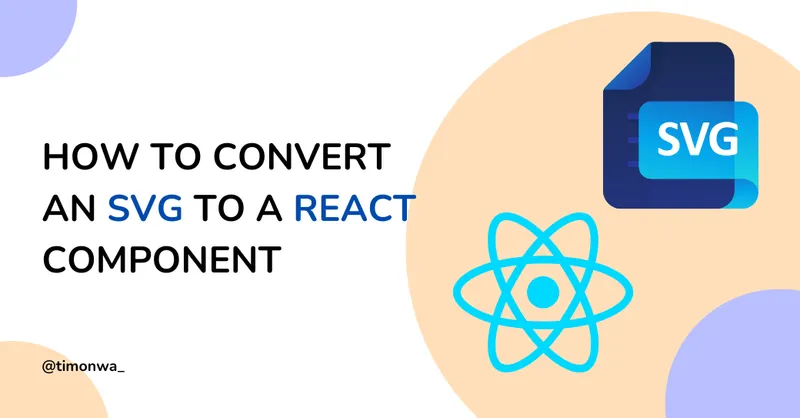
How to Convert an SVG into a React Component: A Simple Guide
Learn how to convert SVG to React component with dynamic styling. This guide shows how to import SVGs as components, change SVG color and size in React, and handle complex SVG files.
Client-side web development with HTML, CSS, and JavaScript
11 articles
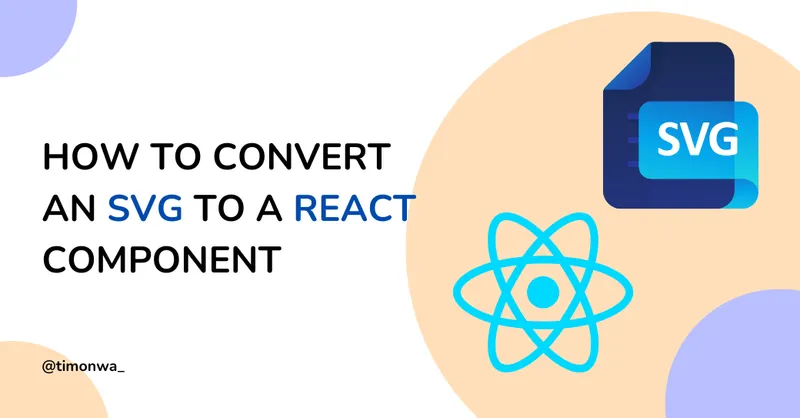
Learn how to convert SVG to React component with dynamic styling. This guide shows how to import SVGs as components, change SVG color and size in React, and handle complex SVG files.

Learn how to use CSS variables inline in HTML for dynamic and personalized styling. Understand the benefits and explore practical examples with inline CSS variables.

Easily add & update the copyright year on your website with this JavaScript code. Ensure accurate protection & signal the content's ongoing relevance & maintenance

Responsive web design is essential in today's web development landscape due to the diversity of devices and screen sizes.

React is a robust library that empowers developers to create reusable components and build sophisticated user interfaces. However, as with any web application, security is paramount to safeguard against potential attacks like XSS (Cross-Site Scripting) and CSRF (Cross-Site Request Forgery).
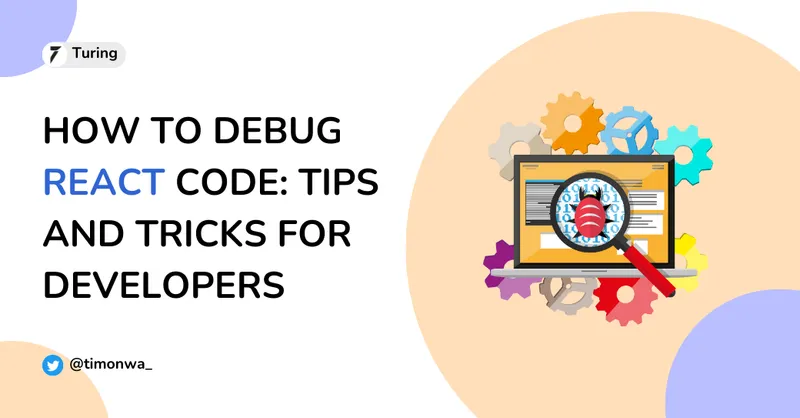
Learn tips & tricks for debugging React code effectively with this article. Explore different techniques & tools to identify & fix issues in your React applications.
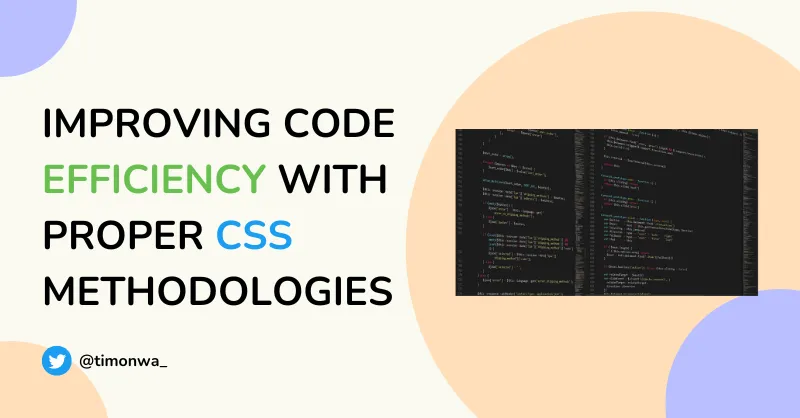
Learn how to avoid disorganized code by prioritizing proper CSS methodologies for readable, maintainable, and scalable code.
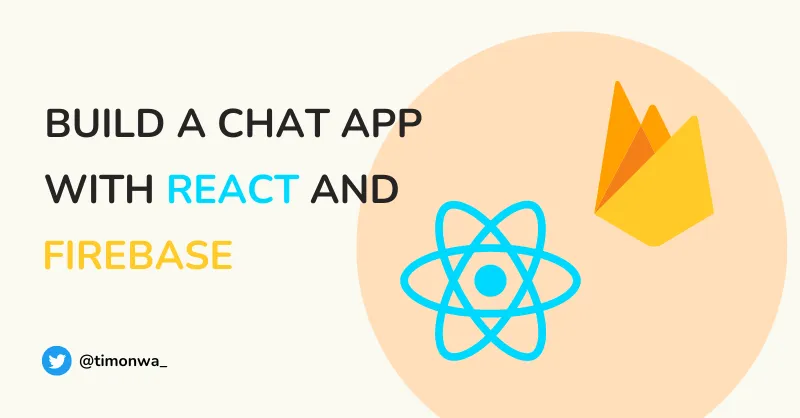
In this article, we will build a real-time chat app using React and Firebase. We will allow the user to log in with their google account using Firebase's Google sign-in Authentication, and we will store and retrieve all the chatroom messages using Firebase's Cloud Firestore.
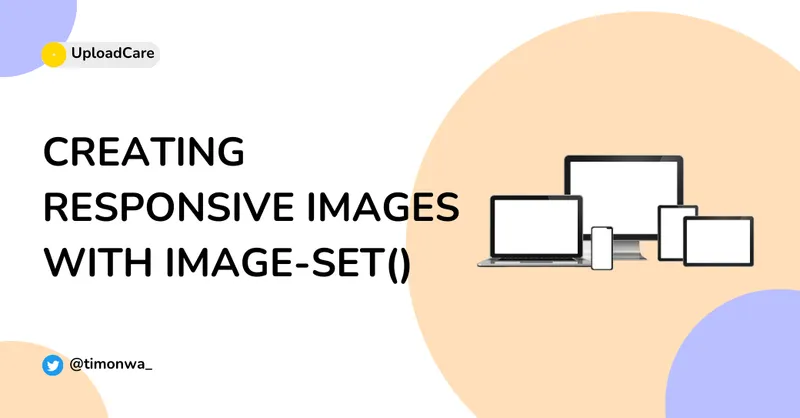
The image-set() is a CSS function that allows web developers to turn an image into a responsive image, showing variations of the same photo for different screen resolutions when needed.
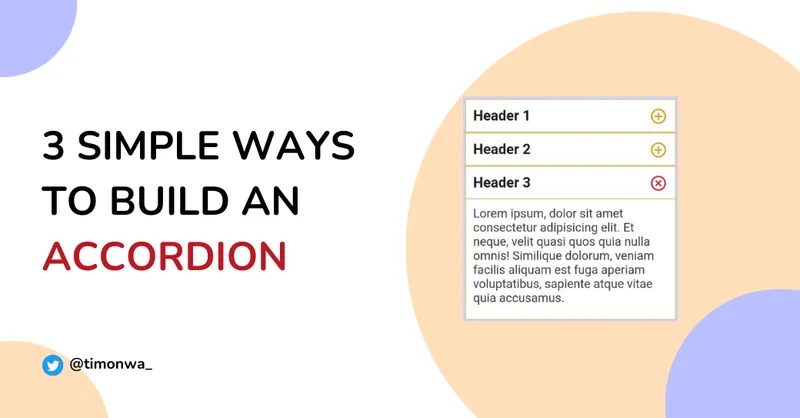
Learn how to create HTML and JavaScript accordion menus for a cleaner and organized user experience in web design.
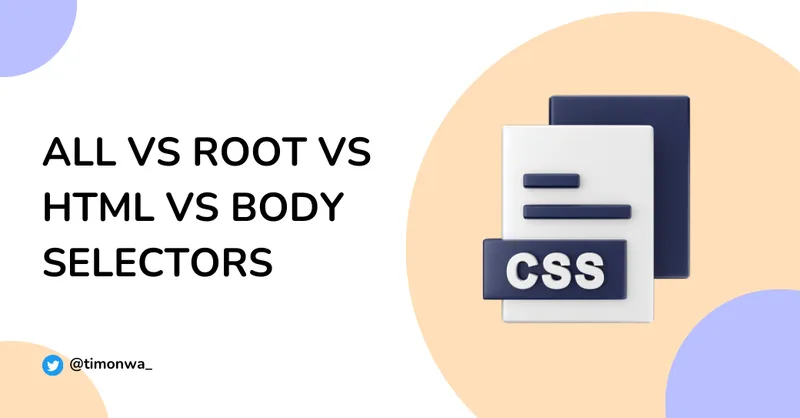
CSS selectors are used to select elements in our web document so we can apply CSS styles to them.
Choose your preferred platform